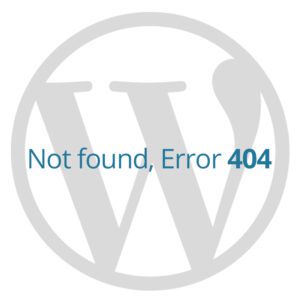by Joseph Graves | Mar 10, 2014 | Articles, Technology, Tools, Workshed News
Images are essential to an effective website. Quality photos can mean the difference between a successful website and an ugly website that burns the retinas of it’s viewers.
Photos are especially important for websites that need to communicate anything visual; such as products, artwork, or services.
Here are a couple of websites that do a great job communicating visually with images:
www.spotify.com
www.littleco.com
Not only is it important to be posting big beautiful photos, it is equally important that they are properly optimized for the web. Not having properly optimized photos means you are probably missing out on potential visitors and sales.
Do your images provide Google and other search engines with the relevant information they need to be properly indexed? If not, how are people going to find them?
Are your photos too big? If so, they could be taking longer than necessary to load on phones and other mobile devices.
Why optimize your images?
Google can’t read photos… at least not very well. This is why you need to tell Google what the image is so that Google can correctly index and organize it.
Is that another photo of your cat with sunglasses? Or is that a photo of your Grandma’s famous green jello recipe? Google doesn’t know. You need to tell it.
Here are 5 important steps to optimize images for the web:
1. Image sizes
Before your photo is posted to the world wide web, it’s important that it be the right file size. If your images are too large, your visitors are not going to wait around for your website to load; especially mobile visitors. Images that are small in file size are essential for fast page load times. Unless you have access to expensive image editing software such as Adobe Photoshop, there are plenty of free online tools to help optimize image size; here is a great one.
2. Image Title Tag
Give your image a good title tag. The title tag is what the visitor is going to see when they highlight over the image with the cursor. Wordpress makes uploading and tagging images a piece of cake. Simply type in the title tag after uploading your image:
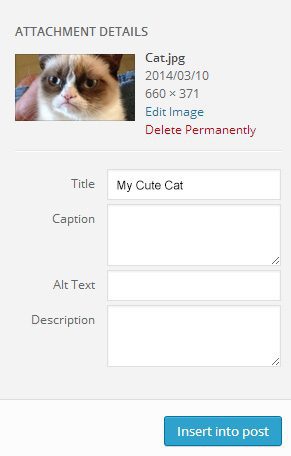
If you’re not using wordpress, and are updating your website like a dinosaur, the format goes like this:
<img src=”cat.jpg” title=”My Cute Cat”>
3. Image Caption
Add a caption tag to give your visitors a nice description or insight about your image. In WordPress, the caption is added directly underneath your image. Image captions are not used by Google, so only add if you want to give your visitors additional information.
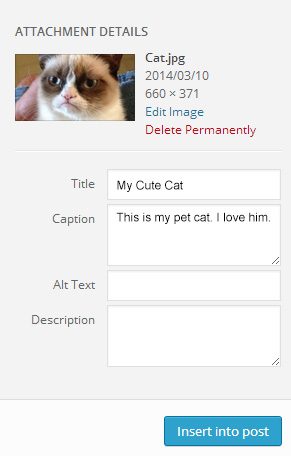
4. Image Alt Tag
The Alt tag is especially important for SEO and Google indexing. Make a habit of always putting relevant keywords that describe your image in your alt tags. The alt tag will also be displayed in place of the image if the image link breaks and cannot be displayed. WordPress also has a handy field to add an alt tag:
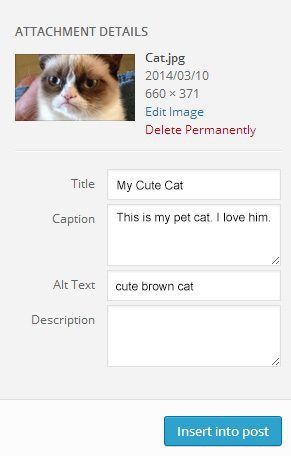
<img src=”cat.jpg” title=”My Cute Cat” alt=”cute brown cat”>
5. Image File Name
When uploading any image, make sure it has a descriptive file name. A year from now when you or a visitor are searching for a particular image, which one do you think will be easier to find?
IMG_8692.jpg or cute-brown-cat.jpg?
These are 5 great ways to help optimize your website and get more traffic. Interested in more information on maintaining an effective website, sign up for our newsletter in the right sidebar.
Have any more image optimization tips? Please leave them in the comments below!

by Joseph Graves | Feb 19, 2014 | Articles, Business, Marketing, Technology, Workshed News
Well, you built a website or had someone build one, you added the url to your business card and now the online leads and sales are going to start rolling in, right? Well…not really. Many companies take the technological leap onto the Internet and don’t see the benefits. They get discouraged and this leads to a belief that you wasted time, money or both on a website. However, I am here to tell you that isn’t the case.
A website is successful when you take it from being two dimensional to three dimensional. You do this by giving your website a personality and realizing that you have customers out there, even if you can’t see them. Here are 3 things you can do to help get your website noticed!
#1 – Update Your Content
Many people don’t see immediate results from their website, so they neglect to keep their content relevant. Depending on the type of business you have, some ideas to keep your website up to date are text changes on your pages, adding products, updating your services, offering promotions or by creating blog posts. This not only tells people that you care about your business, it’s a great way to get noticed by the search engines as well, which helps your site move closer to the top of search results.
#2 – Promote Your Website In House
Making your website an interactive part of your business is essential to online success. Creating a steady stream of traffic will help drive your site to the top of the search engines. If you have services, have people schedule online for a small discount or offer other incentives to sign up for your service online. If you are selling goods, have sales that are website exclusive and promote this both IN store AND online so that people see that using your website can be a valuable resource and as a bonus, saves them money.
#3 – Use Social Media
On facebook, for every one person that likes your page – an average of 130 people see it, giving them a chance to like your page as well. The power of social media should not be underestimated and you can use this power for good. Think of creative ways to invite people to come to your website and conversely, offer people incentives to “like” your facebook page, follow you on twitter or connect with you on LinkedIn. By creating a greater web of contacts, you can reach more people with your promotions, your updates or…just to say hello.
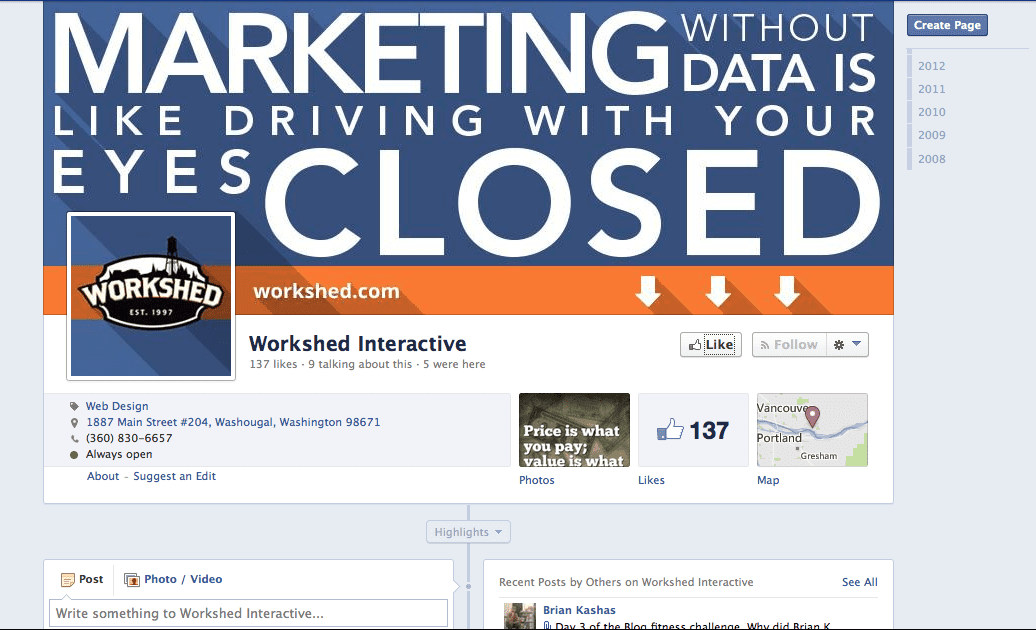
by Joseph Graves | Jan 13, 2014 | 30 Day Blog Challenge, Articles, Marketing, Technology, Tools, Uncategorized
A website can truly be an interactive portal into your business. However, there are millions of websites out there, so how do people find yours?
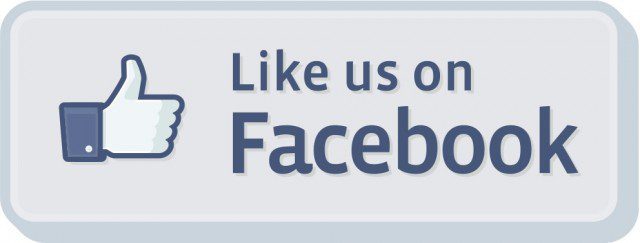 The answer is, they may not need to. One way to put a face to a name is by using facebook. Facebook is the modern day version of “Word of Mouth”. By engaging in social media, businesses suddenly become more trustworthy, approachable and friendly. This personal interaction enables you to provide information that is both relevant and up to date to an audience that has already asked for it!
The answer is, they may not need to. One way to put a face to a name is by using facebook. Facebook is the modern day version of “Word of Mouth”. By engaging in social media, businesses suddenly become more trustworthy, approachable and friendly. This personal interaction enables you to provide information that is both relevant and up to date to an audience that has already asked for it!
If people have liked your page, it is a place to present your goods and services to an audience who already trusts you and it’s free. Also, with more and more analytics available to businesses, it’s a user friendly and almost immediate source to see what is working with the public and what isn’t.
When you are using facebook effectively, you may be able to eliminate the need to drive traffic to your website and maybe even tap into a market that you may not have been able to crack before. All this without them having to move a virtual muscle!
While there is no one tool that works for every business, facebook is a way for people you know and who know you (or know someone who knows you) to find your needle in the proverbial haystack.
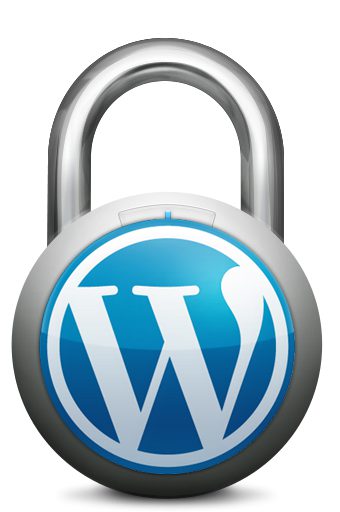
by Joseph Graves | Dec 17, 2013 | Technology, Workshed News
 An out of date version of WordPress is one of the primary ways malicious hackers gain access to websites. Updating your site to the latest release is essential, but depending on how your website was built, upgrading to a newer version can come with it’s own set of risks.
An out of date version of WordPress is one of the primary ways malicious hackers gain access to websites. Updating your site to the latest release is essential, but depending on how your website was built, upgrading to a newer version can come with it’s own set of risks.
(more…)
![Custom WordPress Themes Are a Bad Idea]()
by Joseph Graves | Dec 13, 2013 | Articles, Marketing, Technology
Custom WordPress Themes Are a Bad Idea…
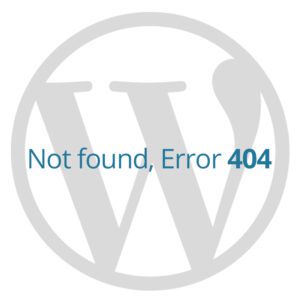
Just because you can do something, that doesn’t necessarily mean you should. There are many things in life we can make from scratch, but don’t simply because it’s not necessary or practical. For example, if I wanted to bake a loaf of bread, I could plant wheat, harvest it a few months later, thresh it, mill it, and mix it with the other ingredients I had to grow. Or, I could just buy freshly milled flour and other quality ingredients from a reputable company and get 99% of the benefit for a fraction of the cost. The same is true of building websites. Sure, we could code every line of HTML, JavaScript, CSS, and php from scratch, but do we really need to? At Workshed, we think not.
It’s been our experience that custom themes for WordPress are expensive…at best. Most of the time they end up being problematic maintenance nightmares, wasting time and money for the duration of their existence. This is not to say that websites should be templates or even that customization isn’t worthwhile, just that it’s what and where you spend your time customizing that matters most.
We prefer to start with a premium framework like Genesis or Thesis and customize from there. Doing this allows us to focus our customization time on things like SEO, content, images and graphics (we are not fans of stock photos), as well as layout and functionality. All of the security, maintenance, and updating is expertly handled by the teams of developers at the theme framework companies; software engineers that focus exclusively on writing excellent code. This delegation of the core functionality means we can focus on the stuff that leads to more sales; things like creating content that makes your phone ring with new orders.
A full custom, built from scratch website is fine too, just know it’ll come with a few idiosyncrasies…kind of like owning a vintage British sportscar.
Contact us if you want to discuss how we use websites, social media, and our business perspective to grow your business.
Contact Us
by Joseph Graves | Oct 8, 2013 | Marketing, Technology, Tools
The Importance of Email Marketing (and how to do it well)
Owning a business and being a parent have a lot in common. Effectively communicating with your children and your clients is essential to maintaining good relationships in both areas. Unfortunately, regular meaningful conversation is often the first casualty when we get busy. An email newsletter is one way to communicate with clients and still get your work done. [Note: We do not recommend sending an email newsletter to your kids]
An email newsletter can be a great addition to your client communication and marketing strategy, provided you follow a few simple guidelines. (more…)

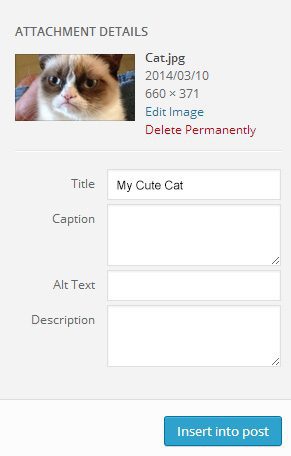
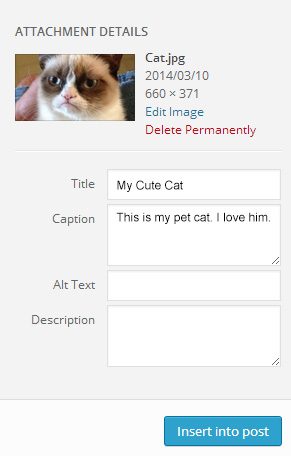
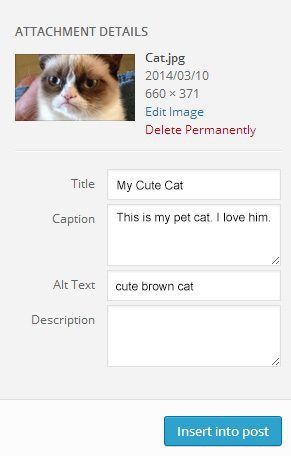


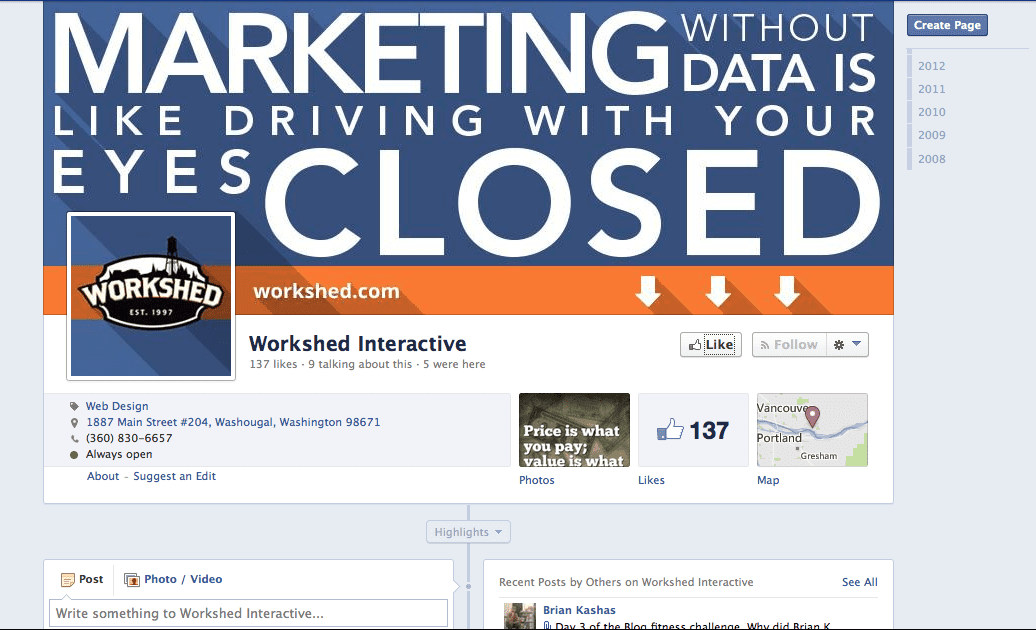
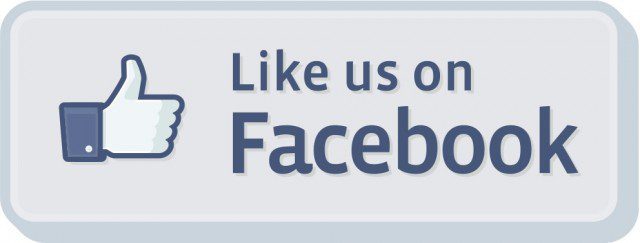
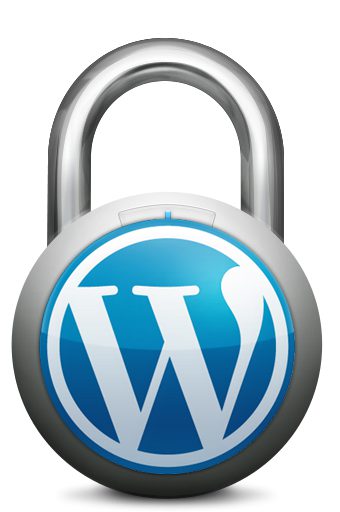
 An out of date version of WordPress is one of the primary ways malicious hackers gain access to websites. Updating your site to the latest release is essential, but depending on how your website was built, upgrading to a newer version can come with it’s own set of risks.
An out of date version of WordPress is one of the primary ways malicious hackers gain access to websites. Updating your site to the latest release is essential, but depending on how your website was built, upgrading to a newer version can come with it’s own set of risks.