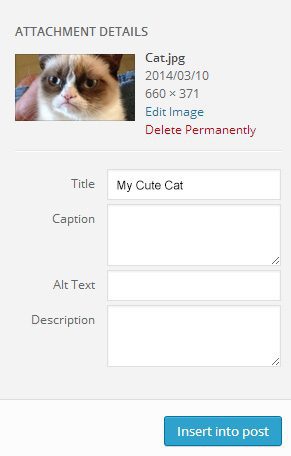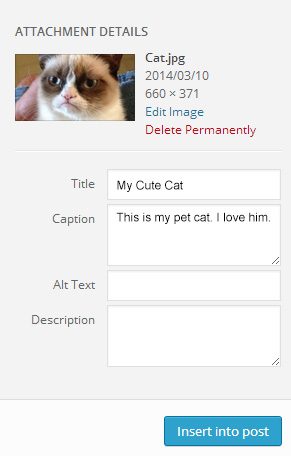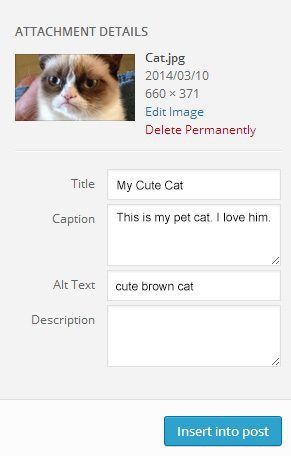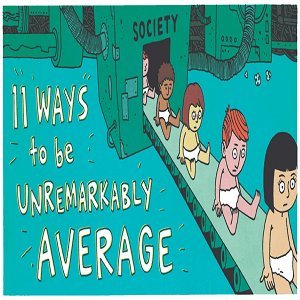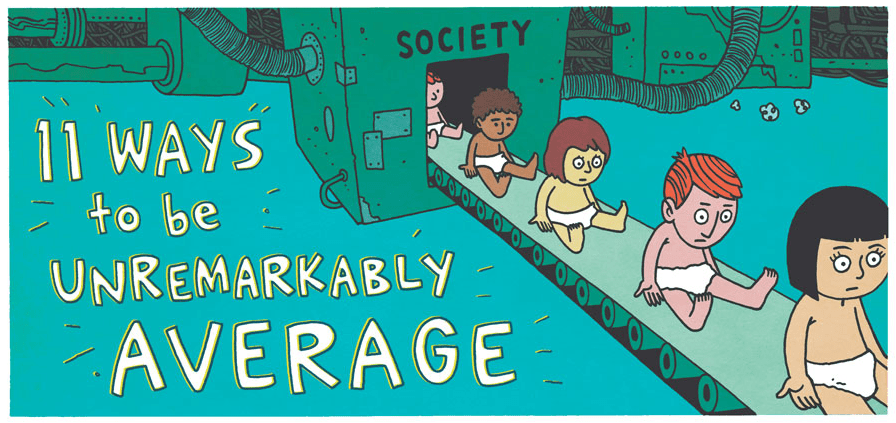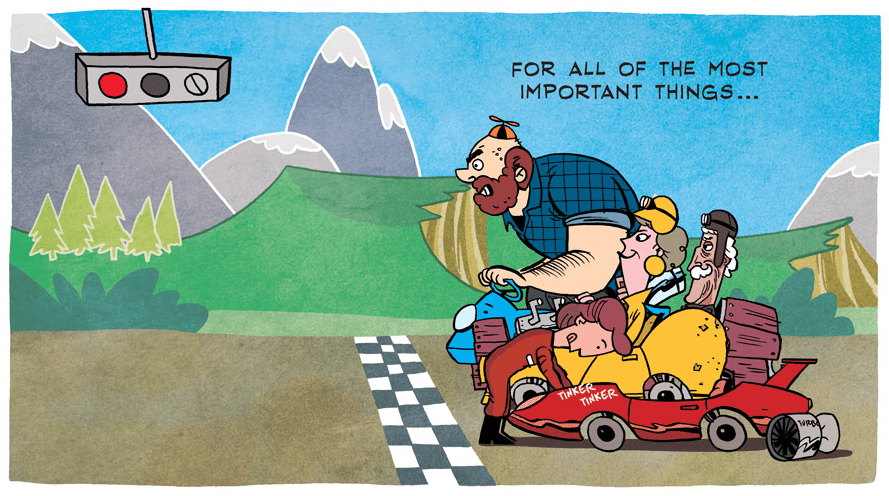by Joseph Graves | Mar 10, 2014 | Articles, Technology, Tools, Workshed News
Images are essential to an effective website. Quality photos can mean the difference between a successful website and an ugly website that burns the retinas of it’s viewers.
Photos are especially important for websites that need to communicate anything visual; such as products, artwork, or services.
Here are a couple of websites that do a great job communicating visually with images:
www.spotify.com
www.littleco.com
Not only is it important to be posting big beautiful photos, it is equally important that they are properly optimized for the web. Not having properly optimized photos means you are probably missing out on potential visitors and sales.
Do your images provide Google and other search engines with the relevant information they need to be properly indexed? If not, how are people going to find them?
Are your photos too big? If so, they could be taking longer than necessary to load on phones and other mobile devices.
Why optimize your images?
Google can’t read photos… at least not very well. This is why you need to tell Google what the image is so that Google can correctly index and organize it.
Is that another photo of your cat with sunglasses? Or is that a photo of your Grandma’s famous green jello recipe? Google doesn’t know. You need to tell it.
Here are 5 important steps to optimize images for the web:
1. Image sizes
Before your photo is posted to the world wide web, it’s important that it be the right file size. If your images are too large, your visitors are not going to wait around for your website to load; especially mobile visitors. Images that are small in file size are essential for fast page load times. Unless you have access to expensive image editing software such as Adobe Photoshop, there are plenty of free online tools to help optimize image size; here is a great one.
2. Image Title Tag
Give your image a good title tag. The title tag is what the visitor is going to see when they highlight over the image with the cursor. Wordpress makes uploading and tagging images a piece of cake. Simply type in the title tag after uploading your image:
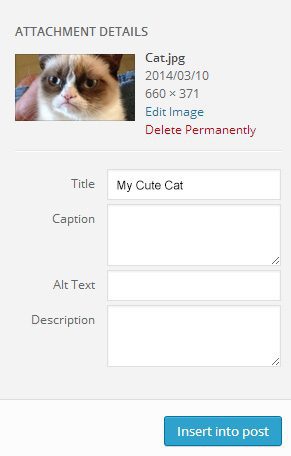
If you’re not using wordpress, and are updating your website like a dinosaur, the format goes like this:
<img src=”cat.jpg” title=”My Cute Cat”>
3. Image Caption
Add a caption tag to give your visitors a nice description or insight about your image. In WordPress, the caption is added directly underneath your image. Image captions are not used by Google, so only add if you want to give your visitors additional information.
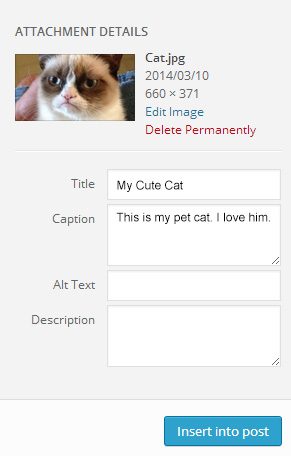
4. Image Alt Tag
The Alt tag is especially important for SEO and Google indexing. Make a habit of always putting relevant keywords that describe your image in your alt tags. The alt tag will also be displayed in place of the image if the image link breaks and cannot be displayed. WordPress also has a handy field to add an alt tag:
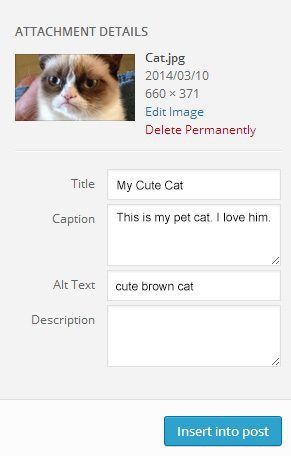
<img src=”cat.jpg” title=”My Cute Cat” alt=”cute brown cat”>
5. Image File Name
When uploading any image, make sure it has a descriptive file name. A year from now when you or a visitor are searching for a particular image, which one do you think will be easier to find?
IMG_8692.jpg or cute-brown-cat.jpg?
These are 5 great ways to help optimize your website and get more traffic. Interested in more information on maintaining an effective website, sign up for our newsletter in the right sidebar.
Have any more image optimization tips? Please leave them in the comments below!

by Joseph Graves | Mar 1, 2014 | Workshed News
 Social Media Makeover for WIN members
Social Media Makeover for WIN members
For the rest of March, we’re taking half off our social media makeover!
Social media is one of the first places new customers are going to “meet” you and your company. What will that first impression be? Make sure your Facebook, Twitter, Google+, LinkedIn, and YouTube profiles send the right message.
What’s Included?
Photography
If you are within 30 miles of our office, we’ll send Brady over with his fancy camera to take pictures! If you’ve ever had professional pictures taken, you know this is a screaming deal. If you are not within range of our visual arts master, we take what you have and work with it. If it’s rubbish, we’ll do something with graphics instead.
Facebook Page
Custom Profile Image
Custom Cover Photo
Google Plus Page
Custom Profile Image
Custom Cover Photo
YouTube Profile
Custom Profile Image
Custom Channel Art
[clear]
Twitter Profile
Custom Profile Image
Custom Background Image
Custom Header
LinkedIn Page
Custom Header Image
Custom Standard Logo
Custom Square Logo
Get Started

by Joseph Graves | Feb 19, 2014 | Articles, Business, Marketing, Technology, Workshed News
Well, you built a website or had someone build one, you added the url to your business card and now the online leads and sales are going to start rolling in, right? Well…not really. Many companies take the technological leap onto the Internet and don’t see the benefits. They get discouraged and this leads to a belief that you wasted time, money or both on a website. However, I am here to tell you that isn’t the case.
A website is successful when you take it from being two dimensional to three dimensional. You do this by giving your website a personality and realizing that you have customers out there, even if you can’t see them. Here are 3 things you can do to help get your website noticed!
#1 – Update Your Content
Many people don’t see immediate results from their website, so they neglect to keep their content relevant. Depending on the type of business you have, some ideas to keep your website up to date are text changes on your pages, adding products, updating your services, offering promotions or by creating blog posts. This not only tells people that you care about your business, it’s a great way to get noticed by the search engines as well, which helps your site move closer to the top of search results.
#2 – Promote Your Website In House
Making your website an interactive part of your business is essential to online success. Creating a steady stream of traffic will help drive your site to the top of the search engines. If you have services, have people schedule online for a small discount or offer other incentives to sign up for your service online. If you are selling goods, have sales that are website exclusive and promote this both IN store AND online so that people see that using your website can be a valuable resource and as a bonus, saves them money.
#3 – Use Social Media
On facebook, for every one person that likes your page – an average of 130 people see it, giving them a chance to like your page as well. The power of social media should not be underestimated and you can use this power for good. Think of creative ways to invite people to come to your website and conversely, offer people incentives to “like” your facebook page, follow you on twitter or connect with you on LinkedIn. By creating a greater web of contacts, you can reach more people with your promotions, your updates or…just to say hello.
by Joseph Graves | Jan 28, 2014 | 30 Day Blog Challenge, Workshed News
Superstar or Slacker?
If your website was an employee, what type of an employee would it be? Would it be a superstar or a slacker? Fortunately, great websites (unlike employees) can be built.
Simple not Easy
Creating an awesome (a technical term describing effectiveness) website is one that compels visitors to take action and contact you about a service or product. To build a superstar employee style website, you have to understand the company you are making the site for , their customers, and a whole slew of other disciplines ranging from accounting to psychology; not to mention graphic design and web development.
Connect the Dots
At Workshed, we’ve individually and collectively spent a lifetime exploring the different elements of successful businesses. We know what it takes to create not only a superstar website, but how to leverage the information we gather into improving other areas of your business as well. One of the most interesting aspects of what we do is learning about a new business for the first time. To hear your successes, challenges, and goals with objectivity allows us to gain an understanding of your strengths, weaknesses, opportunities, and threats (yes I just worked a SWOT analysis into a post). From their the challenge is to translate that raw information into words, images, and code that accurately represents the personality of your company.
Fire the Slacker
If your website and marketing isn’t routinely bringing in new business and making your life easier it’s time to cut your losses and hire a new one.
HIRE A NEW WEBSITE
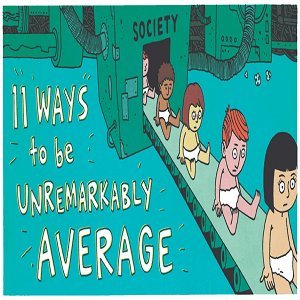
by Joseph Graves | Jan 20, 2014 | 30 Day Blog Challenge, Workshed News
Ways to be Average
Todays post is a continuation of yesterday’s theme of being realistic. Really this is a 2-for-1 repost of a pair of posts by Zen Pencils, where he creates comics from inspirational quotes.
The first is a quote from Chris Guillebeau about 11 ways to be average. In it, he reveals the formula for living a boring and unremarkable life. For those unfamiliar with Chris, he is a Portland resident, author of “The Art of Non Conformity” and “The $100 Startup,” host of the annual World Domination Summit, and has nearly accomplished his goal of visiting every country on the planet.
Click the images to see the entire comic.
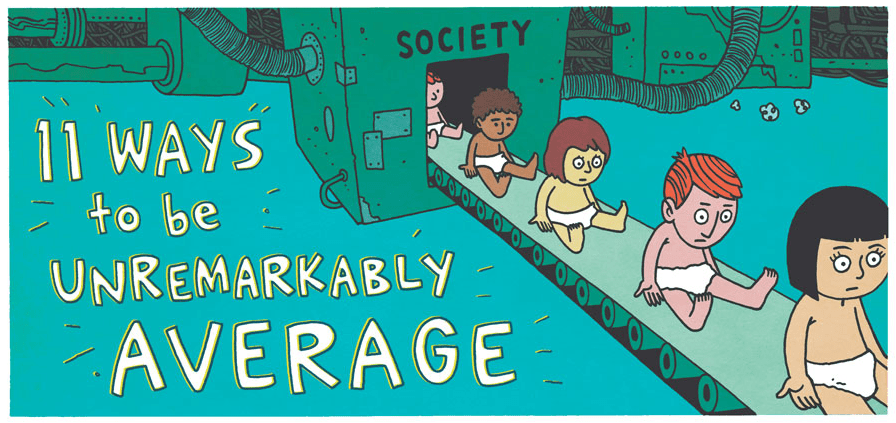
The Timing Always Sucks
It’s almost stating the obvious, but it’s true that for the most important things in life the timing can always be better. To put it another way, there will always be a reason not to do something; especially stuff that really matters. The second quote is by Tim Ferriss from his first book, “The Four Hour Work Week.” Tim is know for his “lifestyle hacking” (among other things), and like him or not, it’s hard to ignore his ability to distill things down to their essence. Be it a skill or life philosophy.
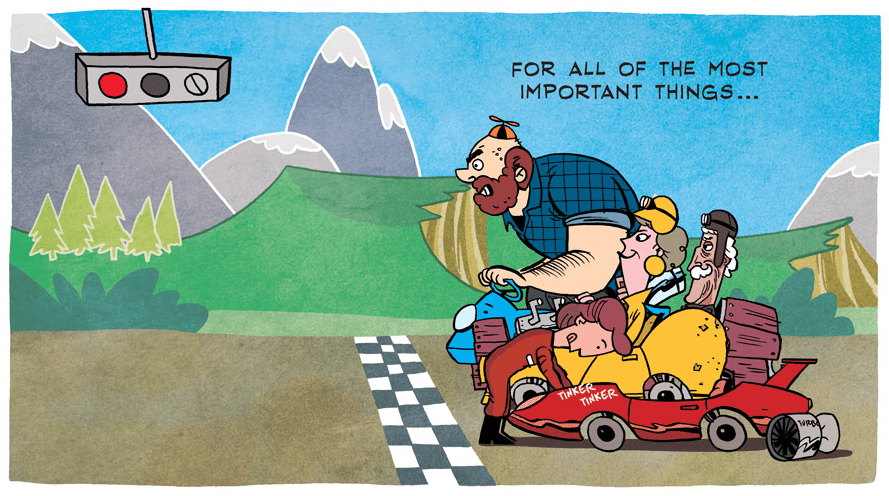
It’d be easy to dismiss what both of these guys are saying, if what they were saying wasn’t so important to living a life worth living. We are not automatons whose only function is to perform some mundane task with ever increasing efficiency.
Do something Interesting…then tell us about it. You never know who or what you might inspire.
by Joseph Graves | Jan 18, 2014 | Workshed News
Deserve’s got nothing to do with it
From the Clint Eastwood western ‘Unforgiven‘. I don’t know why, but it’s always stuck with me. I think it means that you never should be satisfied with where you are. You have to prove yourself day in and day out. I think it’s particularly relevant in business. We need to always seek to provide value to our clients and never rest on our laurels. We aren’t entitled to success, we have to earn it.
http://youtu.be/dpDkYZWeeVg