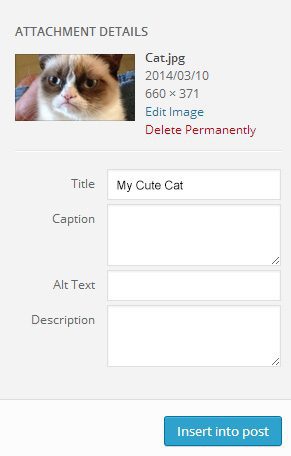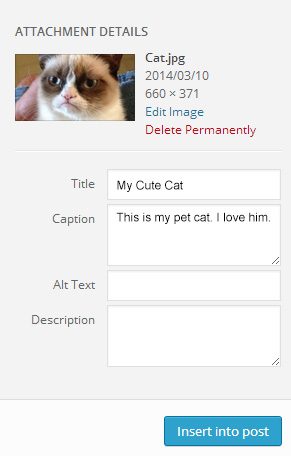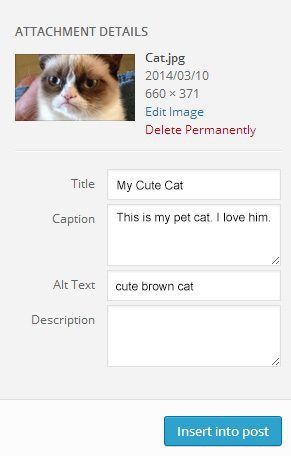by Joseph Graves | Mar 27, 2014 | Marketing, Project Reports
 T and S was in need of a better way to represent their company online. They had great service and excellent craftsmanship, but their existing website failed to communicate that message, and they didn’t have any social media presence.
T and S was in need of a better way to represent their company online. They had great service and excellent craftsmanship, but their existing website failed to communicate that message, and they didn’t have any social media presence.
To help them we built a new, easy to navigate, responsive WordPress website on the Genesis framework. Our goal was to convey their old school values in a modern way so prospective customers could find them. We took photos of Todd and Samai on the job site, capturing them as hard-working guys they are and enabling us to avoid the cheesy stock photography you see on most websites.
In addition to a new website, we set up profiles on key social media accounts to make it easy to reach customers where they are. Rounding out the infrastructure creation, we also created a custom video intro/outro and set up their smartphones so they could record updates and share them with the world within minutes.
With their new website and social media presence, Todd and Samai wanted to make sure it didn’t go unused and retained Workshed to manage their marketing. We work with them to create content like ‘how to‘ and informational videos about the services they offer.

by Joseph Graves | Mar 10, 2014 | Articles, Technology, Tools, Workshed News
Images are essential to an effective website. Quality photos can mean the difference between a successful website and an ugly website that burns the retinas of it’s viewers.
Photos are especially important for websites that need to communicate anything visual; such as products, artwork, or services.
Here are a couple of websites that do a great job communicating visually with images:
www.spotify.com
www.littleco.com
Not only is it important to be posting big beautiful photos, it is equally important that they are properly optimized for the web. Not having properly optimized photos means you are probably missing out on potential visitors and sales.
Do your images provide Google and other search engines with the relevant information they need to be properly indexed? If not, how are people going to find them?
Are your photos too big? If so, they could be taking longer than necessary to load on phones and other mobile devices.
Why optimize your images?
Google can’t read photos… at least not very well. This is why you need to tell Google what the image is so that Google can correctly index and organize it.
Is that another photo of your cat with sunglasses? Or is that a photo of your Grandma’s famous green jello recipe? Google doesn’t know. You need to tell it.
Here are 5 important steps to optimize images for the web:
1. Image sizes
Before your photo is posted to the world wide web, it’s important that it be the right file size. If your images are too large, your visitors are not going to wait around for your website to load; especially mobile visitors. Images that are small in file size are essential for fast page load times. Unless you have access to expensive image editing software such as Adobe Photoshop, there are plenty of free online tools to help optimize image size; here is a great one.
2. Image Title Tag
Give your image a good title tag. The title tag is what the visitor is going to see when they highlight over the image with the cursor. Wordpress makes uploading and tagging images a piece of cake. Simply type in the title tag after uploading your image:
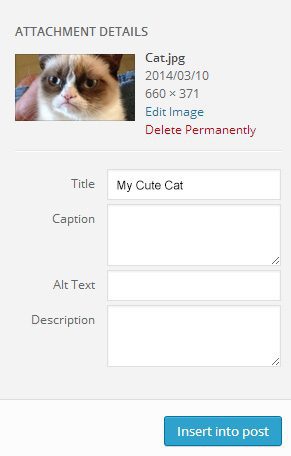
If you’re not using wordpress, and are updating your website like a dinosaur, the format goes like this:
<img src=”cat.jpg” title=”My Cute Cat”>
3. Image Caption
Add a caption tag to give your visitors a nice description or insight about your image. In WordPress, the caption is added directly underneath your image. Image captions are not used by Google, so only add if you want to give your visitors additional information.
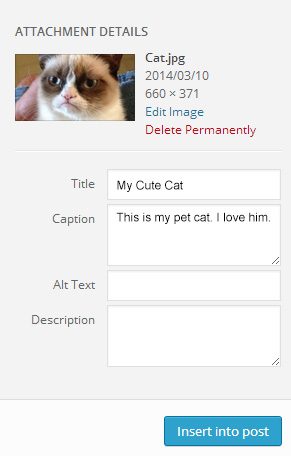
4. Image Alt Tag
The Alt tag is especially important for SEO and Google indexing. Make a habit of always putting relevant keywords that describe your image in your alt tags. The alt tag will also be displayed in place of the image if the image link breaks and cannot be displayed. WordPress also has a handy field to add an alt tag:
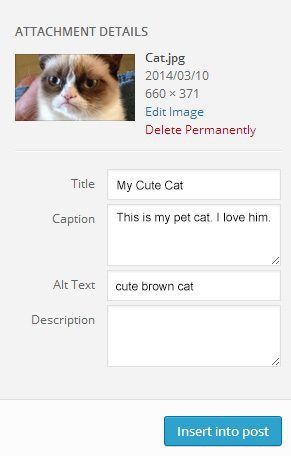
<img src=”cat.jpg” title=”My Cute Cat” alt=”cute brown cat”>
5. Image File Name
When uploading any image, make sure it has a descriptive file name. A year from now when you or a visitor are searching for a particular image, which one do you think will be easier to find?
IMG_8692.jpg or cute-brown-cat.jpg?
These are 5 great ways to help optimize your website and get more traffic. Interested in more information on maintaining an effective website, sign up for our newsletter in the right sidebar.
Have any more image optimization tips? Please leave them in the comments below!
by Joseph Graves | Aug 23, 2013 | Marketing
How Google+ killed Facebook
“What?” you ask. “I was just on Facebook this morning, chatting with my 362 friends and updating my status!” There’s no need to grab your phone and sound the alarm. Facebook is still alive and well. So are Twitter, LinkedIn, Pinterest, and Instagram. “But you said Google+ killed Facebook.” Ok, so maybe it was more like a poke in the eye than murder, nevertheless:
Google+ just might be the most important social network of them all.
Sure, you’ve heard of Google+ and possibly even checked it out. Then, like many other people, you went back to playing Candy Crush on Facebook. Why? Because EVERYONE has a Facebook account, and it was easier to use than Google+. Not only was Facebook more familiar, the first versions of Google+ were wonky (like many early Google releases).
But my Facebook page has 4652 likes!
Admittedly, when I see a Facebook page with 4,652 likes I sometimes think to myself, “WOW! That business is popular!” Popular is great. It can be an important measure of influence, but it’s not necessarily the best one for attracting paying customers. You’ve probably heard that social media is an essential part of marketing for your business. So how is it possible that Google+ could be more important than Facebook? Ask yourself one question (or query if you prefer technospeak). What do you do when you need to search for something? Do you post it on Facebook and wait for your friends to respond? Nope. You G-O-O-G-L-E it.
Google has become a verb.
So here’s the not so well kept secret that you’ve probably never heard and why Google+ is likely more important to your business than Facebook. Google’s search algorithm favors Google+ content. Your Facebook posts aren’t even captured by the Googlebots (Thanks Zuckerberg). Just like the Dad who gets his slacker kid into an Ivy League school, Google LOVES Google+, it’s nepotism at it’s finest. There’s no point in complaining, it’s their search engine, they make the rules. Now that you know the rules, how can you make Google+ part of your marketing strategy?
Find out in the next post.
If you have questions or need to grow your business, contact us; it’s what we do.

 T and S was in need of a better way to represent their company online. They had great service and excellent craftsmanship, but their existing website failed to communicate that message, and they didn’t have any social media presence.
T and S was in need of a better way to represent their company online. They had great service and excellent craftsmanship, but their existing website failed to communicate that message, and they didn’t have any social media presence.