
by Joseph Graves | Mar 27, 2014 | Marketing, Project Reports
 T and S was in need of a better way to represent their company online. They had great service and excellent craftsmanship, but their existing website failed to communicate that message, and they didn’t have any social media presence.
T and S was in need of a better way to represent their company online. They had great service and excellent craftsmanship, but their existing website failed to communicate that message, and they didn’t have any social media presence.
To help them we built a new, easy to navigate, responsive WordPress website on the Genesis framework. Our goal was to convey their old school values in a modern way so prospective customers could find them. We took photos of Todd and Samai on the job site, capturing them as hard-working guys they are and enabling us to avoid the cheesy stock photography you see on most websites.
In addition to a new website, we set up profiles on key social media accounts to make it easy to reach customers where they are. Rounding out the infrastructure creation, we also created a custom video intro/outro and set up their smartphones so they could record updates and share them with the world within minutes.
With their new website and social media presence, Todd and Samai wanted to make sure it didn’t go unused and retained Workshed to manage their marketing. We work with them to create content like ‘how to‘ and informational videos about the services they offer.

by Joseph Graves | Mar 11, 2014 | Articles, Marketing
Social Media Makeover
UPDATE: For the rest of March, we’re offering our social media makeover for 50% off!
Social media is one of the first places prospective clients are going to “meet” you and your company. What will their first impression be? Make sure your Facebook, Twitter, Google+, LinkedIn, and YouTube accounts (yes you should have an account on each) are sending the right message, by letting the Workshed team create a custom profile and background image for each.
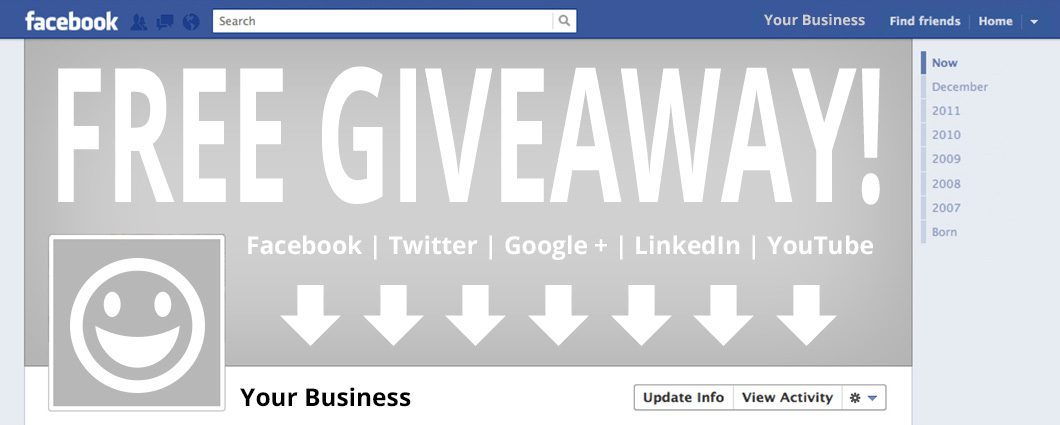
What’s it cost?
Typically we charge $500-$600 for this service, but through the end of March we’re “slashing our prices” (imagine the guy with the crazy radio voice) and offering it for $300. For those within the range of our photographer, that’s an epic deal, for the rest of you…you’ll have to settle for a great deal!
What about the free giveaway?
To enter the “Great Social Media Makeover Giveaway” is easy. Just tell us in the comments below how you currently use social media (if at all) to market your business and share this post to the social network of your choice.
Share the social media makeover




[clear]If you are selected we’ll contact you with the rest of the details.
For the forward thinking types who want to proceed with the social media makeover anyway (because it’s such a great deal, and you know how important it is) we’ll refund your payment if you are selected.
What’s Included?
Photography
If you are within 30 miles of our office, we’ll send Brady over with his fancy camera to take pictures! If you’ve ever had professional pictures taken, you know this is a screaming deal. If you are not within range of our visual arts master, we take what you have and work with it. If it’s rubbish, we’ll do something with graphics instead.
Facebook Page
Custom Profile Image
Custom Cover Photo
Google Plus Page
Custom Profile Image
Custom Cover Photo
YouTube Profile
Custom Profile Image
Custom Channel Art
Twitter Profile
Custom Profile Image
Custom Background Image
Custom Header
LinkedIn Page
Custom Header Image
Custom Standard Logo
Custom Square Logo
Universal (for your other pages)
Custom Background Image
Custom Profile Image
Share the social media makeover




[clear]
Social Media Makeover Form

by Joseph Graves | Mar 10, 2014 | Articles, Technology, Tools, Workshed News
Images are essential to an effective website. Quality photos can mean the difference between a successful website and an ugly website that burns the retinas of it’s viewers.
Photos are especially important for websites that need to communicate anything visual; such as products, artwork, or services.
Here are a couple of websites that do a great job communicating visually with images:
www.spotify.com
www.littleco.com
Not only is it important to be posting big beautiful photos, it is equally important that they are properly optimized for the web. Not having properly optimized photos means you are probably missing out on potential visitors and sales.
Do your images provide Google and other search engines with the relevant information they need to be properly indexed? If not, how are people going to find them?
Are your photos too big? If so, they could be taking longer than necessary to load on phones and other mobile devices.
Why optimize your images?
Google can’t read photos… at least not very well. This is why you need to tell Google what the image is so that Google can correctly index and organize it.
Is that another photo of your cat with sunglasses? Or is that a photo of your Grandma’s famous green jello recipe? Google doesn’t know. You need to tell it.
Here are 5 important steps to optimize images for the web:
1. Image sizes
Before your photo is posted to the world wide web, it’s important that it be the right file size. If your images are too large, your visitors are not going to wait around for your website to load; especially mobile visitors. Images that are small in file size are essential for fast page load times. Unless you have access to expensive image editing software such as Adobe Photoshop, there are plenty of free online tools to help optimize image size; here is a great one.
2. Image Title Tag
Give your image a good title tag. The title tag is what the visitor is going to see when they highlight over the image with the cursor. Wordpress makes uploading and tagging images a piece of cake. Simply type in the title tag after uploading your image:
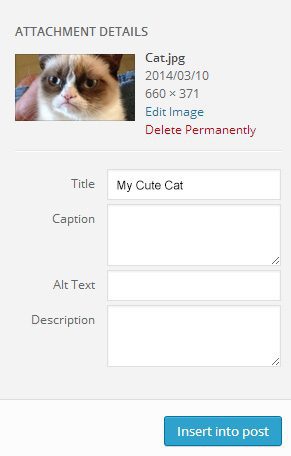
If you’re not using wordpress, and are updating your website like a dinosaur, the format goes like this:
<img src=”cat.jpg” title=”My Cute Cat”>
3. Image Caption
Add a caption tag to give your visitors a nice description or insight about your image. In WordPress, the caption is added directly underneath your image. Image captions are not used by Google, so only add if you want to give your visitors additional information.
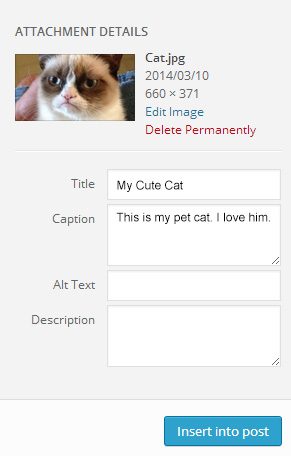
4. Image Alt Tag
The Alt tag is especially important for SEO and Google indexing. Make a habit of always putting relevant keywords that describe your image in your alt tags. The alt tag will also be displayed in place of the image if the image link breaks and cannot be displayed. WordPress also has a handy field to add an alt tag:
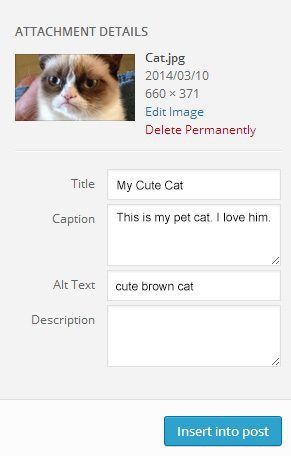
<img src=”cat.jpg” title=”My Cute Cat” alt=”cute brown cat”>
5. Image File Name
When uploading any image, make sure it has a descriptive file name. A year from now when you or a visitor are searching for a particular image, which one do you think will be easier to find?
IMG_8692.jpg or cute-brown-cat.jpg?
These are 5 great ways to help optimize your website and get more traffic. Interested in more information on maintaining an effective website, sign up for our newsletter in the right sidebar.
Have any more image optimization tips? Please leave them in the comments below!

by Joseph Graves | Mar 10, 2014 | Portfolio
Telling the Story of a Business
 Unless you are a stone fabrication connoisseur, you may not realize the level of precision and craftsmanship that our client, American Marble and Granite or AMG, bring to their installations. I knew they did nice work because Evolutn Homes + Remodeling (Workshed Partner Brian is an owner) uses their services, but how they achieve their results is impressive. Our mission was simple: to create a website that reflects the quality and care you’d receive by working with American Marble and Granite.
Unless you are a stone fabrication connoisseur, you may not realize the level of precision and craftsmanship that our client, American Marble and Granite or AMG, bring to their installations. I knew they did nice work because Evolutn Homes + Remodeling (Workshed Partner Brian is an owner) uses their services, but how they achieve their results is impressive. Our mission was simple: to create a website that reflects the quality and care you’d receive by working with American Marble and Granite.
Reflecting Quality
American Marble and Granite has been in business for over two decades. During that time, they’ve built a reputation based on precision installations using innovative technologies backed by outstanding customer service. Like many businesses, their focus was (is) on producing great work and their digital personality (website and social media) started to fall behind what you’d expect to see from a company of their caliber.

This is a common story for many businesses, and it’s exactly why Workshed exists. Just having a website isn’t enough, especially if the business you are in has any competition. Most of your customers are going to check you out online before making a decision. When they do, what are they going to see? What story does your website tell?
In the case of AMG, they have an incredibly sophisticated process and set of tools that they utilize on every project. For example, a routine granite kitchen would start by being laser measured and templated. To minimize the visibility of seams, the slabs then get laid out and photographically arranged before finally getting cut by a water jet machine that has tolerances into the thousandths of an inch.
Their old website didn’t effectively convey the their expertise or capacity for innovation.
Projects We Love
This is exactly the type of project we love. Client’s that are exceptional at what they do, and busy enough to need help executing an effective marketing plan for their business. In reality, a great website is just a start; it forms the basic infrastructure that is needed to support the important stuff…content.
In addition to their website, Workshed also created or “remodeled” the AMG social media presence and customized a video intro and ending to use with a series of videos they have planned (we also found a smartphone app for editing the video and combining it with the intro and ending). One of our mantras is to make it easy for the customer to do business with you, on the web that means publishing your content anywhere your customers are so they can find it. American Marble and Granite saw the value in this, and we helped deliver their vision to the virtual world.
If you are considering having granite, marble, or quartz installed in your home you’d be crazy not to give Paul and Ellen (the owners) a call. Their staff and innovative tools allow them to do countertops that other companies simply can’t, and we haven’t even mentioned they have the largest inventory of stone in Southwest Washington.
Give them a call.

by Joseph Graves | Mar 4, 2014 | Articles, Financial Adviser
How to Pick Your Next Blog Post Topic for Financial Advisers
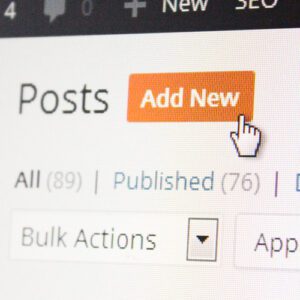 Writing a blog post with any regularity is challenging. Writing for your business needs to generate results in order to justify the investment in time and effort. A few years ago one of the companies in my portfolio was in the news and I wrote a post about my thoughts on the potential consequences. Mainly I did it because I was sick of repeating myself to clients on the phone so I thought that writing a blog post about it would save me some time. While it may have saved me a little time and prevented some boredom, it wasn’t until several months later that I discovered the real benefit.
Writing a blog post with any regularity is challenging. Writing for your business needs to generate results in order to justify the investment in time and effort. A few years ago one of the companies in my portfolio was in the news and I wrote a post about my thoughts on the potential consequences. Mainly I did it because I was sick of repeating myself to clients on the phone so I thought that writing a blog post about it would save me some time. While it may have saved me a little time and prevented some boredom, it wasn’t until several months later that I discovered the real benefit.
The Long Tail
One afternoon while I was checking my blog stats instead of making calls, I noticed some search traffic related to the investment I had written about months before. It wasn’t much, but it was the first time I’d noticed organic traffic for something so specific. For months I’d get a hit or two every few days, nothing significant, but it was consistent. I didn’t realize it at the time, but I’d stumbled on to what’s now commonly referred to as “long tail keywords.”
By this time I’d already read Chris Anderson’s book, “The Long Tail: Why the Future of Business is Selling Less of More,” but I didn’t connect the dots between selling things and search terms. Essentially its the same thing. People are searching for something they want, be it products or information. Similar to the way you can find almost any product on Amazon…Google does the same for information.
Why It Matters
Google has an army of brilliant engineers trying to make sure you get good information when using their search engine. If you write something that is relevant to a question someone asks in Google you stand a good chance of getting found…assuming the question they are asking is specific enough IE a long tail question. In the example I used earlier, the particular investment I wrote about wasn’t well known, and when people started searching about it, there wasn’t much information available so my blog post was ranked high enough in the search results to get read.
Leveraging the Long Tail
I blogged sporadically over the next few years, but in 2013 I put what I learned about long tails to good use. An investment in my portfolio was making plans to go public and the information they were providing was vague and confusing. Recalling what I had observed a few years prior, I tried to identify questions people would be asking about the investment. Whenever the company released new information, I’d write a blog post. Eventually I created a special page on my website so people could easily read through all the information I’d collected.
Yreka!
At one point in my little experiment, I was ranked on the first page in the search results and I was getting over 500 page views a day. I realize that this isn’t much traffic in the grand scheme of things, but these were people who had no idea who I was…and they were asking me for advice. Some of my posts from that period had dozens of comments which led to multiple phone conversations with people who needed my help.
Your Turn
The next time you are trying to pick your next blog post topic, be sure to check your analytics to see if there are any search terms you can use as a starting point. If you don’t have that kind of data (contact me), try to recall recent questions from clients. Is there something there you can write about?
Let me know how it works for you, I’d love to hear your stories or answer any questions.
If writing blog posts isn’t your thing that’s cool too, we’d be happy to do it for you! Email us at [email protected] and we can set up a time to talk.

 T and S was in need of a better way to represent their company online. They had great service and excellent craftsmanship, but their existing website failed to communicate that message, and they didn’t have any social media presence.
T and S was in need of a better way to represent their company online. They had great service and excellent craftsmanship, but their existing website failed to communicate that message, and they didn’t have any social media presence.

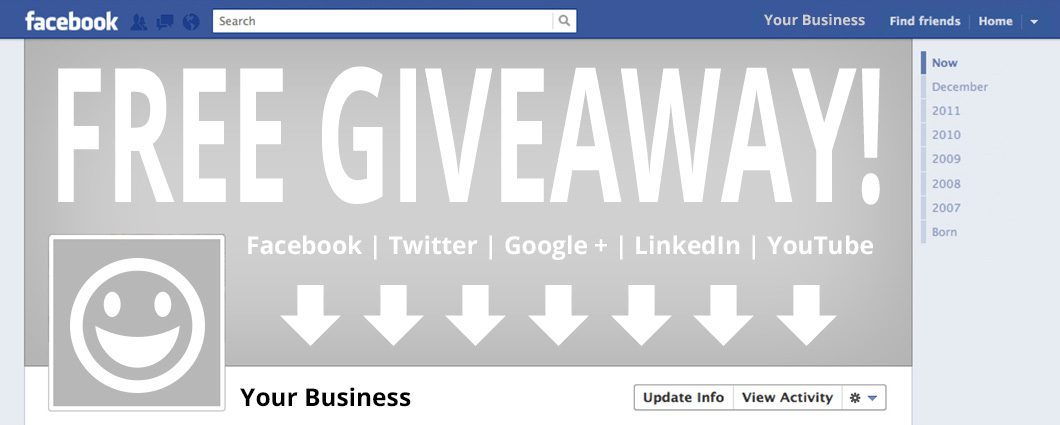





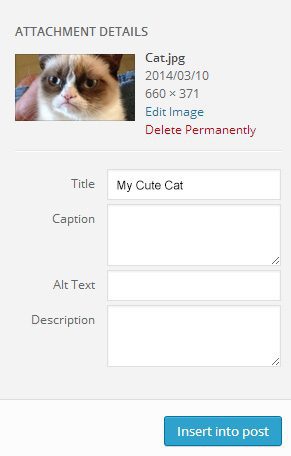
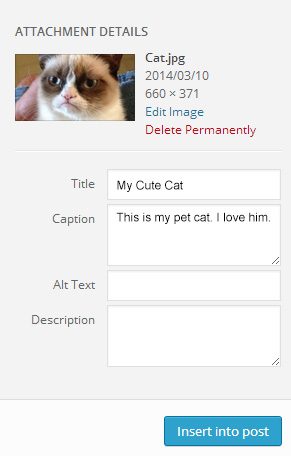
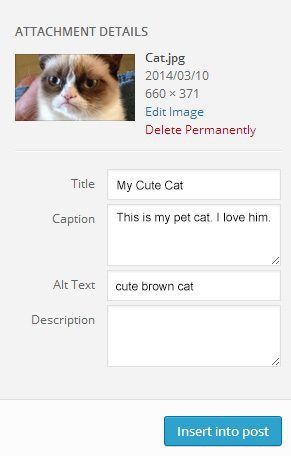

 Unless you are a stone fabrication connoisseur, you may not realize the level of precision and craftsmanship that our client,
Unless you are a stone fabrication connoisseur, you may not realize the level of precision and craftsmanship that our client, 

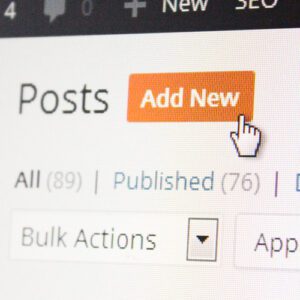 Writing a blog post with any regularity is challenging. Writing for your business needs to generate results in order to justify the investment in time and effort. A few years ago one of the companies in my portfolio was in the news and I wrote a post about my thoughts on the potential consequences. Mainly I did it because I was sick of repeating myself to clients on the phone so I thought that writing a blog post about it would save me some time. While it may have saved me a little time and prevented some boredom, it wasn’t until several months later that I discovered the real benefit.
Writing a blog post with any regularity is challenging. Writing for your business needs to generate results in order to justify the investment in time and effort. A few years ago one of the companies in my portfolio was in the news and I wrote a post about my thoughts on the potential consequences. Mainly I did it because I was sick of repeating myself to clients on the phone so I thought that writing a blog post about it would save me some time. While it may have saved me a little time and prevented some boredom, it wasn’t until several months later that I discovered the real benefit.